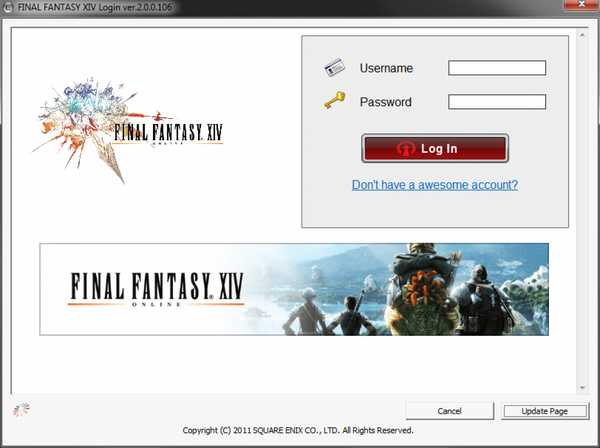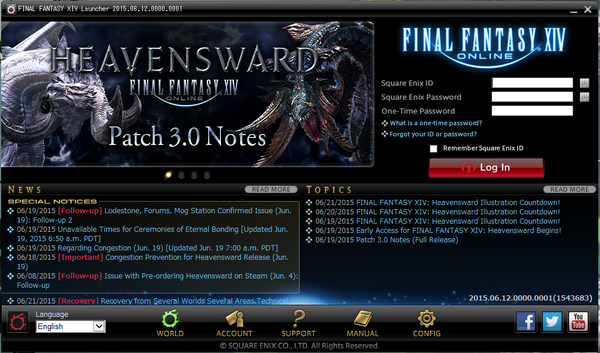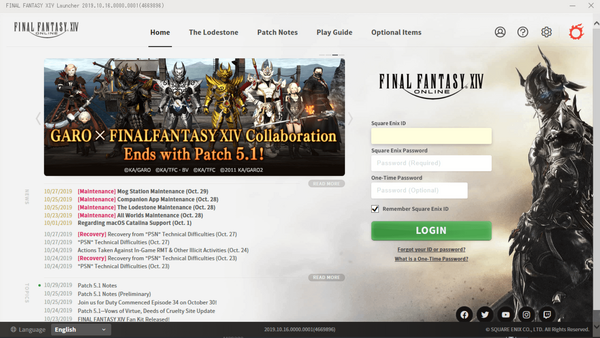Launcher: Difference between revisions
Add launcher images |
Fix various formatting sins |
||
| Line 9: | Line 9: | ||
=== 1.x === | === 1.x === | ||
This is the launcher used for 1.x, before A Realm Reborn. This screensot is [ | This is the launcher used for 1.x, before A Realm Reborn. This screensot is [http://ffxivclassic.fragmenterworks.com/|a recreation by Ioncannon], as no one took a screenshot of the original login page I guess. | ||
[[File:Ffxivlauncher-10.png|600px]] | [[File:Ffxivlauncher-10.png|600px]] | ||
| Line 19: | Line 19: | ||
[[File:Ffxivlauncher-old.png|600px]] | [[File:Ffxivlauncher-old.png|600px]] | ||
=== 6. | === 6.x === | ||
This is the current iteration of the launcher, and the old launcher can no longer be used and all users must use the new design | This is the current iteration of the launcher, and the old launcher can no longer be used and all users must use the new design as of 6.x. | ||
[[File:Ffxivlauncher-new.png|600px]] | [[File:Ffxivlauncher-new.png|600px]] | ||
| Line 34: | Line 34: | ||
== Debugging == | == Debugging == | ||
Run C:\Windows\System32\F12\IEChooser.exe while the launcher is running. Or if you're using the WebView2 backend, set WEBVIEW2_ADDITIONAL_BROWSER_ARGUMENTS="auto-open-devtools-for-tabs" | Run <code>C:\Windows\System32\F12\IEChooser.exe</code> while the launcher is running. Or if you're using the WebView2 backend, set <code>WEBVIEW2_ADDITIONAL_BROWSER_ARGUMENTS="auto-open-devtools-for-tabs"</code>. | ||
== Native Communication == | == Native Communication == | ||
To communicate with native code, it uses window.chrome.webview.postMessage. This is shortened to window.external.user with this function: | To communicate with native code, it uses <code>window.chrome.webview.postMessage</code>. This is shortened to <code>window.external.user</code> with this function: | ||
<pre> | |||
window.external.user = function (e) { window.chrome.webview.postMessage(e); } | window.external.user = function (e) { window.chrome.webview.postMessage(e); } | ||
</pre> | |||
=== Functions === | === Functions === | ||
| Line 66: | Line 68: | ||
==== requestDP ==== | ==== requestDP ==== | ||
< | <pre>{"id": 1}</pre> | ||
==== requestConfig ==== | ==== requestConfig ==== | ||
< | <pre>{"lang":"en","region":2,"eula":0,"startup":0,"issteam":0,"query":"none","ver":"2025.03.10.0000.0001(11500960)","skip_confirm_expansion_install_dialog":"0","installedExVersions":"","dx11available":"1","dx11enabled":"1","maxex":"-1","characreation":"0","is64bit":"1","product":"-1","browser":"2","ie11available":"1","theme":"0","dataCenter":"0","productization":"-1","product_ex":"0"}</pre> | ||
==== requestDisplaySettings ==== | ==== requestDisplaySettings ==== | ||
< | <pre>{"bg":"{\"v\":700,\"d\":[1,0,0,0,0,0]}"}</pre> | ||
==== requestResumeInfo ==== | ==== requestResumeInfo ==== | ||
< | <pre>{"state":0,"ID":9}</pre> | ||
== User Agent == | == User Agent == | ||
Example: SQEXAuthor/2.0.0(Windows 7; ja-jp; 5fd2faa332) | Example: <code>SQEXAuthor/2.0.0(Windows 7; ja-jp; 5fd2faa332)</code> | ||
Windows: "sqex" | === Other Possible User Agents === | ||
macOS: "macsqex | |||
PS4: "playstation 4" | * Windows: "sqex" | ||
PS5: "playstation 5" | * macOS: "macsqex | ||
XBox: "xbox" | * PS4: "playstation 4" | ||
* PS5: "playstation 5" | |||
*XBox: "xbox" | |||
== Build Paths == | == Build Paths == | ||
<pre> | |||
c:\\ws\\ver_720_winbuild\\branches\\ver_720\\trunk\\prog\\patch\\Build\\LauncherWin | |||
</pre> | |||
Revision as of 21:20, 20 April 2025

The launcher basically display webpages.
History
Since FFXIV has been around for a long time, it's went through several launcher redesigns.
1.x
This is the launcher used for 1.x, before A Realm Reborn. This screensot is recreation by Ioncannon, as no one took a screenshot of the original login page I guess.
2.x
This launcher design was launched with A Realm Reborn and had been in service until Endwalker.
6.x
This is the current iteration of the launcher, and the old launcher can no longer be used and all users must use the new design as of 6.x.
Browser Engines
The launcher supports two browser engines:
- MSHTML (Internet Explorer 11) which is BrowserType 0, 1
- WebView2 (Chrome) which is BrowserType 2
Debugging
Run C:\Windows\System32\F12\IEChooser.exe while the launcher is running. Or if you're using the WebView2 backend, set WEBVIEW2_ADDITIONAL_BROWSER_ARGUMENTS="auto-open-devtools-for-tabs".
Native Communication
To communicate with native code, it uses window.chrome.webview.postMessage. This is shortened to window.external.user with this function:
window.external.user = function (e) { window.chrome.webview.postMessage(e); }
Functions
systemConfig
Opens the system config program.
requestExit
Exits the launcher.
requestReboot
Despite the name, the launcher doesn't come back from quitting. Maybe used on console?
link
Opens an external URL in your default web browser.
eulaOk
Sets the EulaAgreement in your FFXIV_BOOT.cfg to 1.
requestDP
{"id": 1}
requestConfig
{"lang":"en","region":2,"eula":0,"startup":0,"issteam":0,"query":"none","ver":"2025.03.10.0000.0001(11500960)","skip_confirm_expansion_install_dialog":"0","installedExVersions":"","dx11available":"1","dx11enabled":"1","maxex":"-1","characreation":"0","is64bit":"1","product":"-1","browser":"2","ie11available":"1","theme":"0","dataCenter":"0","productization":"-1","product_ex":"0"}
requestDisplaySettings
{"bg":"{\"v\":700,\"d\":[1,0,0,0,0,0]}"}
requestResumeInfo
{"state":0,"ID":9}
User Agent
Example: SQEXAuthor/2.0.0(Windows 7; ja-jp; 5fd2faa332)
Other Possible User Agents
- Windows: "sqex"
- macOS: "macsqex
- PS4: "playstation 4"
- PS5: "playstation 5"
- XBox: "xbox"
Build Paths
c:\\ws\\ver_720_winbuild\\branches\\ver_720\\trunk\\prog\\patch\\Build\\LauncherWin